Main section
Identify
Have you been prompted by an online service to verify your identity or renew an existing verified identity? SwissID offers simple and free web-based or in-person identification. Having your identity verified enables you to sign electronic documents with a legally valid signature, among other things. You will also have access to your electronic patient record and to various online or government portals that require proof of identity. For example, you can deal with public authorities around the clock, regardless of the business opening hours.
The different levels of identification
Which level of identification you need depends on what services you would like to use. A personal SwissID account is required.
Complete the identity verification process
Log into your SwissID account. You can have your identity verified under ‘My verified identity’. Depending on what the online service requires, please select whether you would like to have your identity verified in person or immediately (online) and follow the instructions.
Start identificationRenewing an identity document
To ensure that you can use the full potential of your SwissID account at all times, you need to have an up-to-date identity document on file. You will need to have your identity verified again in the following cases:
-
Your name has changed (e.g. due to marriage)
-
Your identity document has expired
FAQ on identity verification
Do you still have questions about identity verification? We have summarised the most important information for you in our FAQ.
Go to FAQs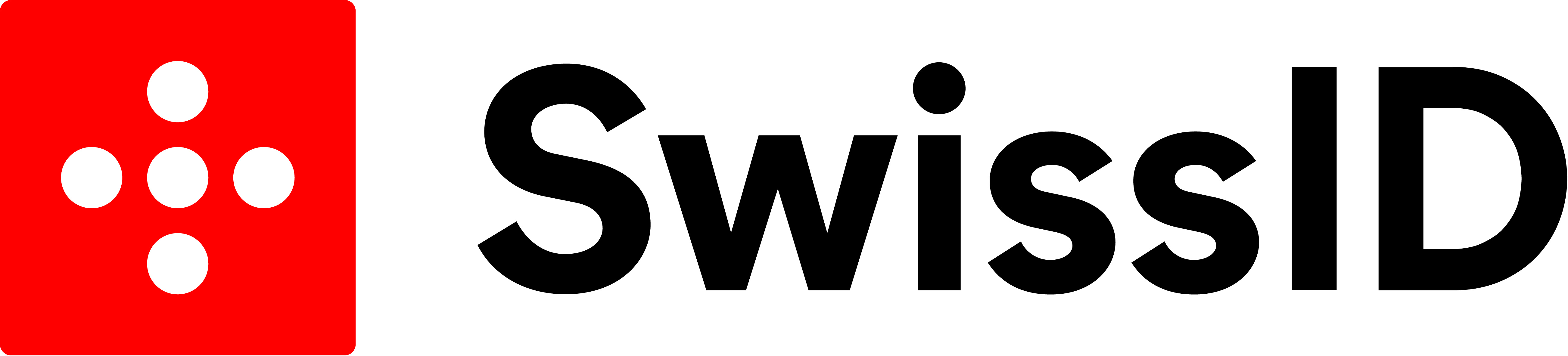.jpg)
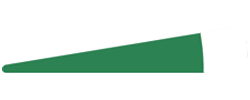
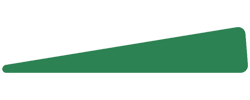

.jpg)

