Main section
SwissID App
The SwissID App is your everyday companion for secure and seamless access to SwissID services.
The features and advantages of the SwissID App
Frequently asked questions (FAQ)
Do you still have questions about the SwissID App? We have summarised the most important information for you in our FAQ.
Go to FAQs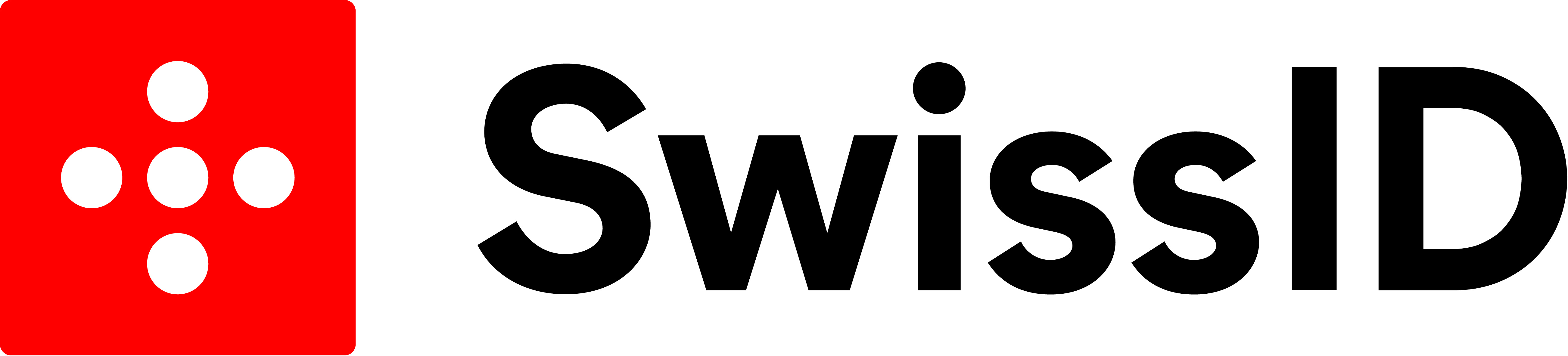.jpg)



.jpg)

