Main section
FAQ: changing personal details
Log in to your SwissID account. You can change your email address at any time under ‘Personal information’. During the change you will receive an email with a confirmation code. Enter the code to confirm your new email address. You can then use your new email address for the login.
To ensure that you have made these changes, a notification will also be sent to your old email address. You can ignore this email.
Log in to your SwissID account. You can change your mobile phone number at any time under ‘Personal information’. During the change you will receive an SMS with a confirmation code. Enter the code to confirm your new mobile phone number. You can then use your new email address for the login.
Log in to your SwissID account. You can change your personal details at any time under ‘Personal information’.
Log in to your SwissID account. You can change your password at any time under ‘Personal information’.
To ensure that you can use the full potential of your SwissID account at all times, you need to have an up-to-date identity document on file. You will need to have your identity verified again in the following cases:
-
Your name has changed, e.g. due to marriage
-
Your identity document has expired
Log in to your SwissID account. You can verify your private postal address at any time under ‘Personal information’.
Please note: Address verification is only available for postal addresses in Switzerland.
In some cases, you need a verified private postal address in order to be able to clearly prove your address to online services.
Instead of scanning and sending your utility bill with your address, for example, you can conveniently pass on this data to the relevant online service via your SwissID account.
Please note that without verification, you will have limited or no access to features offered by service providers that require a verified address.
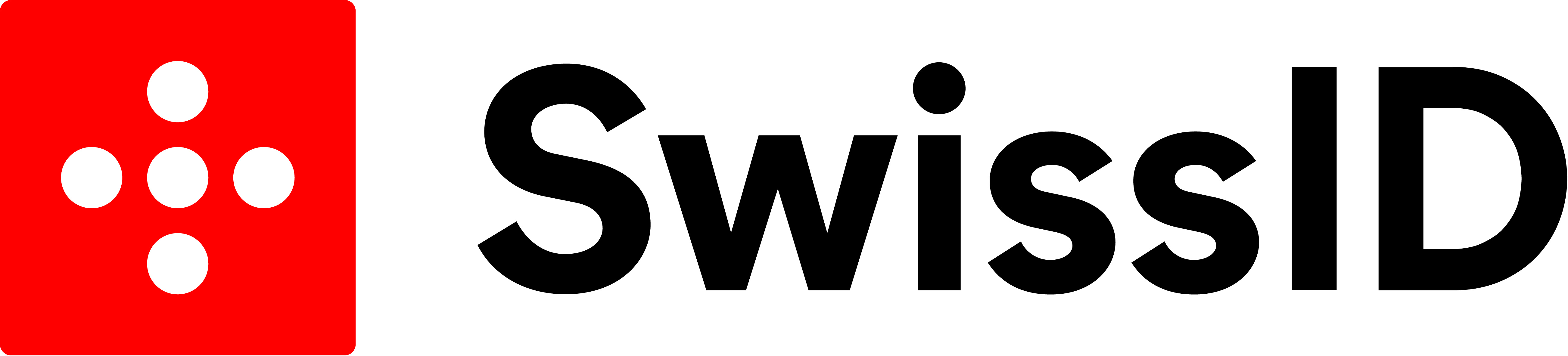.jpg)

.jpg)

